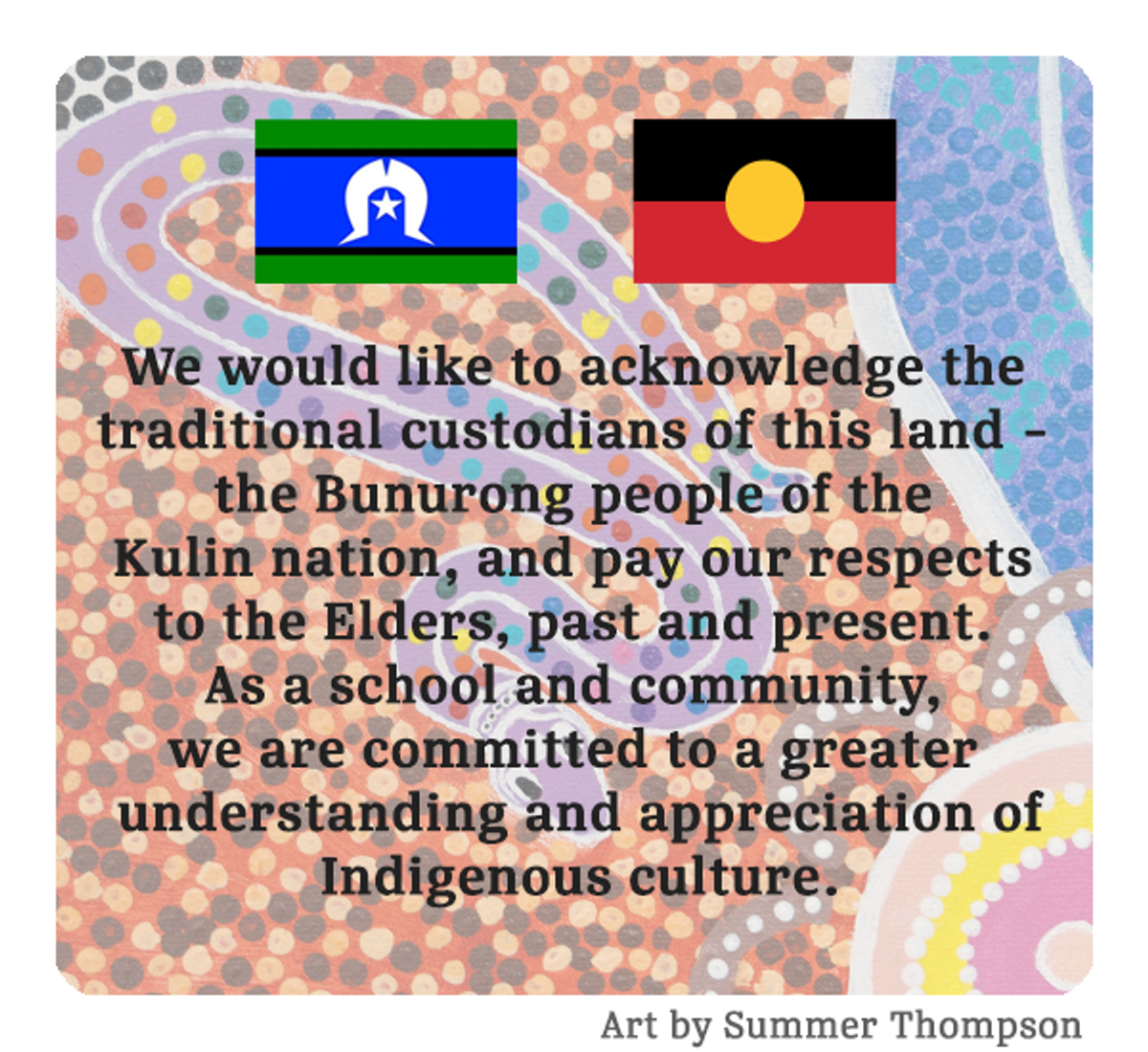The McKinnon Chromebook program has been running successfully since 2014. It is designed to improve student engagement and promote even greater academic achievement by providing teachers and students with new ways to learn and collaborate. The College’s teaching and learning program has been developed with the Chromebook’s functionality in mind and both the leadership team and teaching staff believe it plays a vital role in delivering an effective and engaging curriculum.
The 21st century requires resilient, independent learners who can think critically. We believe our Chromebook program will develop students’ ability to research, synthesise and collaborate, whilst maintaining McKinnon’s commitment to outstanding academic performance.
The success of our Chromebook program is based around all students using a standard platform. It is therefore an expectation that all students have a school-approved Chromebook. The college has done extensive research and chosen a device that is reliable, good value for money, has proven long battery life and offers seamless access to resources and tools used across the curriculum; these make it ideal for an educational setting. Importantly, the Chromebook comes pre-configured to our school network, providing access to our wi-fi, printing, and specific apps and updates. It also comes with a three-year extended warranty, which ensures it can be supported by our IT team, thus minimising disruptions to learning. We have found that the use of a standard platform is essential in building confidence for both students and teachers to get the most out of the investment; for example, knowing all students have the same device in each class greatly helps teachers plan activities that use technology effectively to enhance student learning. For these reasons, the College does not want students to bring devices other than the school-approved Chromebook.
Structure of our Chromebook program
Our Chromebook program is divided into two phases - Phase I (Years 7-9) and Phase II (Years 10-12). Students purchase a new device in preparation for Year 7 and then again in the lead-up to Year 10. This upgrade is a crucial element of our program and ensures students have a reliable device that has the latest capabilities and is always within its 3 year warranty. Chromebooks have a lifetime of 5 years, after which they will not receive any updates or support, so upgrading after 3 years ensures families are getting the best value for money.
Information about upgrading devices for Phase II will be emailed to families of students in Year 9 during Semester 2. The process of purchasing the new device will be organised well before the end of the school year to avoid any supplier delays over the summer break. This helps ensure a smooth start to the beginning of the academic year.
Using your Chromebook at school - student expectations:
Chromebooks play an important part in our teaching and learning program. Therefore, all students need to adhere to the following expectations:
- bring your Chromebook to school every day, with the battery fully charged (it is a good idea to plug it in the night before)
- always store your Chromebook securely (e.g. in your locker at school when not being used); never leave your Chromebook unattended
- take your Chromebook to every class - when and how it will be used will be at the discretion of the teacher
- look after your Chromebook - a case/bag is great for providing protection; if you have any question about your device's performance or functionality, take it to the IT office (near the General Office) - our technicians will provide support/advice
- ensure your Chromebook is only used for educational purposes only and in line with the College’s value of respect and integrity
Responsible use of the Chromebook:
Chromebooks run ‘ChromeOS’ which is essentially a web browser. As such, all functions require the internet (e.g. either at school or home). Whilst this presents a great learning opportunity, these devices must be used responsibly. We expect our core values of respect and integrity to be reflected in every aspect of our students’ lives, and this extends to their electronic communication with others.
As Chromebooks rely on the internet, content-control software is not very effective; rather, restrictions to specific websites are determined by the internet connection that is being used. While at school, McKinnon’s internet connection is filtered to limit students’ ability to access inappropriate content. When connecting at home, the Chromebook’s internet access will be in line with the family’s home internet connection. There are many options available for routers with parental controls, while it may also be worth contacting your Internet Service Provider (ISP) - most of these may already offer parental controls for your service.
For additional information about responsible use of technology, click here.
Ordering a Chromebook
All orders need to be made through our school-approved supplier. This is because the device comes pre-configured to connect to our wireless network, printing system and school domain, providing access to specific apps and updates.
If you need to order a new Chromebook please contact the IT office on help@mckinnonsc.vic.edu.au or 8520 9054